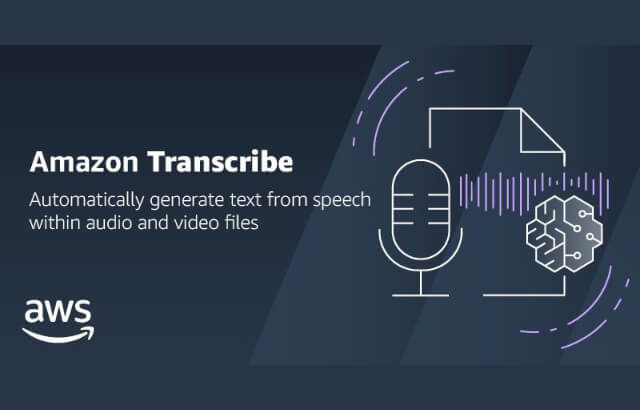The Most Important Plugin For Your WordPress Website
If there ever was one plugin to rule them all, it would be Site Kit by Google. This is Google’s official WordPress plugin, you have heard about Google before right?
Site Kit allows you to interact with all of Google’s Webmaster tools from within your WordPress dashboard without doing any coding whatsoever.
As a website owner you want to see how many people visit your website and how they found you and this is where Site Kit comes in, it gives you access to Google Analytics, Google Search Console, Google Pagespeed Insights and it even gives you access to Google Adsense which allows you to earn money from each visitor you get and it does all of this for free.
What role does Google’s Webmaster Tools play in your business
Google Search Console: This is my favorite tool from Google, it allows me to see what people are searching for and how Google matches that search with my website. For instance, on this website Google ranks my website very high when people search for “SEO services” but Google ranks my website lower when people search for “WordPress Web Development”. This tells me two things, it tells me there is an opportunity to rank better for WordPress related content because there is search volume for it and it tells me that right now my content is not good enough to get the first-page ranking for it as I get for content about SEO services. This tool enabled me to apply my mind and write more WordPress related content and as a result, attract a new kind of audience to ErikThiart.com
To be clear, Google Search Console does not even begin to hold a candle to the raw data that Google Analytics is able to provide.
That’s because unlike Google Analytics, the Search Console platform isn’t designed to give you insight into your site’s visitors and their behavior. Instead, it’s intended to serve as a tool for monitoring your presence in search results and to be used in conjunction with Google Analytics.
Google Analytics: This is the single most important Google Service to have on your website. This tool allows you to see who visited your website and how they found you on the internet, for instance, did they Google your business name or did they Google a service you offered or a topic you covered on your website or did the user click on a Tweet or a post on Facebook.
These are some of the questions you might have that Google Analytics can answer for you.
- How many people visit my website?
- Where do my visitors live?
- Do I need a mobile-friendly website?
- What websites send traffic to my website?
- What marketing tactics drive the most traffic to my website?
- Which pages on my website are the most popular?
- How many visitors have I converted into leads or customers?
- Where did my converting visitors come from and go on my website?
- How can I improve my website’s speed?
- What blog content do my visitors like the most?
There are many other additional questions that Google Analytics can answer for you, but these are the ones that I think are the most important questions for most website owners.
For instance, on my website one of the most popular pieces of content I have is this article on how to use the Tor browser, I would never have guessed that to be the case, but with Google Analytics installed on my website I am now able to better understand where to invest my time.
Google Pagespeed Insights: This tool enables you to make sure your website is optimized sufficiently. Google will give you various suggestions through it’s Pagespeed Insights tool on what you can do to improve the performance of your website. A score of 90 or above is considered good. 50 to 90 is a score that needs improvement, and below 50 is considered poor.
A very simple way to increase your score is to make sure you use images that are small in filesize. A very common issue I get with clients is that they take a picture with their phone and then upload that image “as is” to their website effectively displaying a 5000 x 4000 pixel 5MB image on a website in a container of 300 x 200 pixels. If they instead resized that image before uploading it to the website they could reduce the file size by more than 95% and as a result have a much faster website.
This is where PSI really comes in handy as it will quickly show you which images are taking too long to load and that is generally a very good indicator that the image can be optimized better.
Google Adsense: Did you ever browse a website and saw the ads on the side or in between the content and wondered how that website can get people to advertise on their website, well that is where Google Adsense comes in, at its core Adsense acts as a broker between advertiser who wants to get users to buy their products. Google does this by placing the advertiser’s ad on a website that it feels attracts visitors that might be interested in that advertiser’s product.
Imagine you have a blog and you write about financial products and investing, imagine your focus of the website is to teach people how to work with money. If you want to make money from this content then you would place Google Adsense on your articles, this way Google will then get advertisers such as banks and investment companies to advertise on your website because your audience matches their target group and when one of your users click on that ad the advertiser pays Google a fee and Google then immediately splits that fee with you. You earn money every time one of your visitors clicks on one of the ads placed on your website by Google.
Through the Site Kit plugin, this complexity is simplified and made available to you from the get-go, all you need to do is write quality content on a topic you are interested in.
How to install the Site Kit by Google plugin on WordPress
The first step is to install it in your WordPress admin panel.
- Log in to your WordPress website.
- In the left navigation menu, click Plugins.
- Click Add new.
- Enter “Site Kit” in the search bar. You should see the Site Kit plugin in a search results page.
- Install and activate the Site Kit by Google plugin.
- Connect Site Kit to your Google account. If there are multiple WordPress admins, keep in mind that each admin must connect their own Google account in order to access the plugin.
After you installed Site Kit, you can activate other Google tools:
- Go to the main Site Kit dashboard, which already displays key metrics from Search Console.
- Under Site Kit > Settings, connect additional Google tools. Learn more about which Google tools are right for you.
- For AdSense: To view metrics in the AdSense module, you need to complete additional steps. Check out the AdSense documentation for more information on how to do this.
You should connect your AdSense account to your Google Analytics account to get the most out of Site Kit reports.
Popular Categories
Ad Blockers AWS Bitcoin CMD cPanel crypto Dark web Google IoT MikroTik Python Reviews SmartDNS Sonoff Tor VPN Windows WordPress Xiaomi Youtube Raspberry PiSubscribe (It's Free)
Featured Articles

A Beginner’s guide on how to browse the dark web with TOR
First thing to understand is that on the hidden web, you do not know about a website unless that website is shared with you. The dark web’s content on the internet isn’t accessible through traditional browsers or standard browsing technology. Content on the dark web is designed to be hidden from search engines and from casual users – you can’t simply stumble across dark web websites by accident.
Read The Article
Review: Sonoff GK-200MP2-B a Wi-Fi and Lan enabled Wireless IP Security Camera
You probably know the Sonoff brand for smart home electronics like the POW R2 or the Sonoff Basic switches, but they also released a security camera, the Sonoff GK-200MP2-B. I decided to try it out and made an in-depth review so you can make the right decision. Considering this is Sonoff, a well-known brand for robust electronics. I expect a good working, premium product that just works especially since to use the Sonoff GK200MP2-B, you need the eWeLink application which integrates very well with other Sonoff devices.
Read The Article
Kodak OG3.24 Inverter Review
The Kodak OG3.24, a lot of potential, but a tainted experience.
Read The Article