Some articles you might also be interested in...
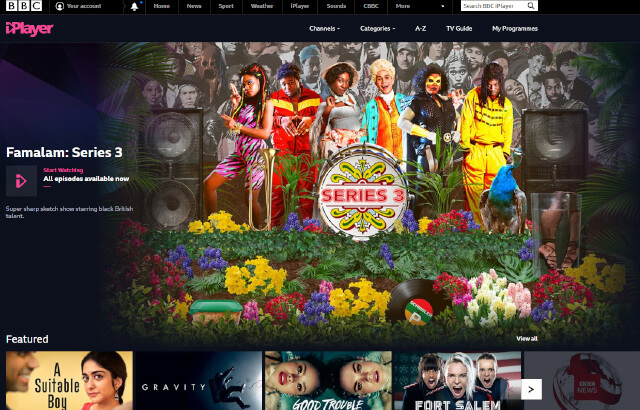
How to access BBC iPlayer outside of the UK
You might have found that Hulu is limited to US viewers and the BBC iPlayer is likewise limited to UK IP addresses, however using a very easy to set up proxy server you can access BBC Iplayer, Hulu and many others from any country on all of your internet capable devices such as your Laptop, PC, Mobile Device, Kindle Fire TV, Apple TV, Google Chromecast etc. In this guide you get the ultimate viewing experience when streaming/downloading any type of regional or geo-blocked content online.
Read The Article
The most important plugin for your WordPress website
Google’s official WordPress plugin. Get insights about how people find and use your site, how to improve, and monetize your content, directly in your WordPress dashboard. If you have a WordPress website and would like to see how users find and use your website, Site Kit is right for you. To help you build, maintain, and grow your online presence, Site Kit gives you easy-to-understand metrics and actionable insights directly on your WordPress dashboard.
Read The Article
How to monitor the power usage of devices using a Sonoff Pow R2
Sonoff Pow R2 is a 16A WiFi smart light switch that allows you to remotely manage and control your appliances and monitor your home energy usage. The WiFi light switch works like a power monitor, which allows you to keep track of 99% accurate real-time current, voltage and power on your app.
Read The Article