Kodak OG3.24 Inverter Review
Don’t buy from Segen Solar, which considering they are the only people selling the Kodak Inverter means I guess, don’t buy this inverter. Horrid service and nearly impossible to get them to honor replacements, hoops and hoops and hoops. Unwilling staff, an overall unpleasant company with 1-star reviews all over the map.
This Kodak inverter has a lot of promise, but I was sold a dud and could not get it sorted out or replaced, instead got shipped back the dud with them saying the high pitch transformer noise is normal. Despite them not being able to show me another Kodak making that same sound, I just have to take their word for it.
This concludes the “after sales” and “support” part, if you buy a Kodak Inverter in South Africa it’s a lucky packet and you best not rely on the “warranty”.
Talk to your installer and exercise caution when they are buying Segen Solar products and consider the experiment as school fees.
Stand Out Features
The inverter is able to “blend” power, this is the reason I got this inverter over a Mecer 3kW (note the Mecer 3kW is now the inverter I use, and the Kodak is packed away, an expensive door stopper at this point.)
It allows you to blend power from your solar panels and the grid, for instance, if you have a load of 2000W it will take what it can get from Solar and fill the gap with grid power. In other words, if your solar panels are producing 1500W then it will take that and only take 500W from the grid to make up the full 2000W load requirement.
In contrast, the Mecer 3kW will pull the full 2000W from the grid and disregard the 1500W you are getting from the sun, because the Mecer 3kW needs the solar input to more than the load, whereas the Kodak (Voltronic VM III) can blend the solar and grid input to feed the load together.
Other than that there is no difference between it and the Mecer. With the Mecer I run on battery and then use the sun to charge the battery so less efficient than blending, but “same same” in my case as my load is only 200W to 800W.
The Ugly
Overpriced, it’s double the cost of the Mecer and not all that different, would have expected Wi-Fi or app support for that price but none. It uses the same software as the Mecer unit. Kodak claims it has Bluetooth, but I am yet to find someone to make it work. It doesn’t work on iOS either.
Noise, not the high pitch transformer whine, that is because mine is a dud. Noise from the fans, it’s less than the Mecer, but still an airplane taking off nonetheless, but that is due to low-quality components (Voltronic units are entry-level), you can get a 3kW Victron Energy inverter that is fanless and silent, but three times the cost.
Solution
I use a Victron Smart Shunt connected to my batteries and use the Victron App to monitor my system, thus Mecer, Kodak, makes no difference to me as I am not relying on the Inverter for information.
That being said I like data and so I also installed a Raspberry Pi and used Solar Assistant on there to talk to the Inverters and then from there feed the information into Home Assistant.
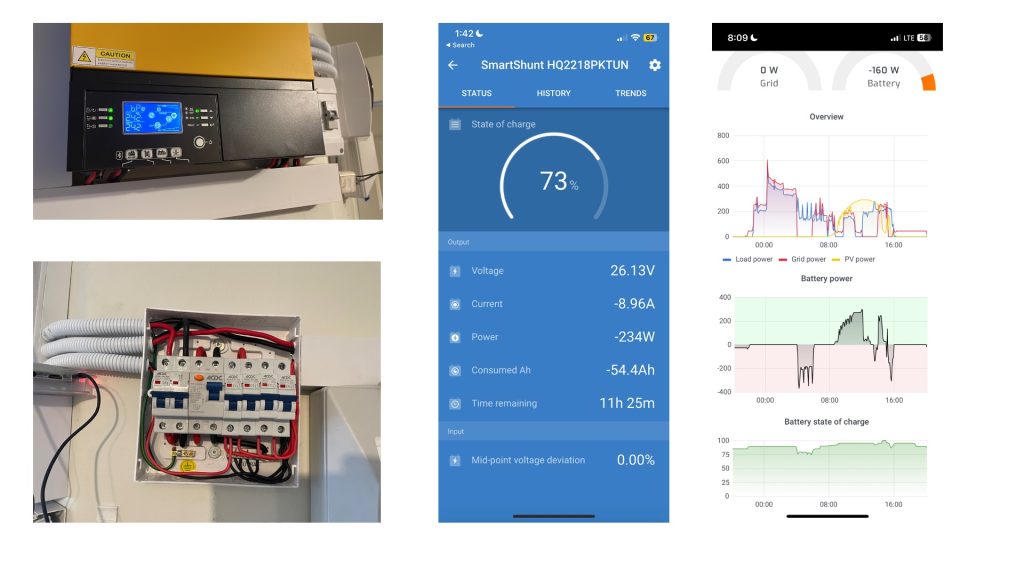

Popular Categories
Ad Blockers AWS Bitcoin CMD cPanel crypto Dark web Google IoT MikroTik Python Reviews SmartDNS Sonoff Tor VPN Windows WordPress Xiaomi Youtube Raspberry PiSubscribe (It's Free)
Featured Articles

How to buy bitcoin on Binance?
Binance exploded onto the scene in the mania of 2017 and has since gone on to become the top crypto exchange in the world. The company is very dedicated to making the exchange the premier source for trading, there are many trading events all the time, and coin approval doesn’t come without solid review. This allows for an exchange where every coin on it is considered to some degree legitimate. Binance actually understands the mindset and ethos of the crypto-community and the mantra of decentralization, it’s no wonder that they have the highest trading volume in the world while being a relatively new exchange.
Read The Article
Xiaomi Mijia 1080P 170 Degree Smart IP Camera with AI Human Detection
I know this review is long, but I wanted to include all the details to help you decide. This smart security camera from Xiaomi had so much going for it, I still believe there a route for Xiaomi to redeem themselves and make this camera available to its full potential by issuing a firmware update to remove the restrictions and allow RTSP access from the Xiaomi camera.
Read The Article
The tools, habits, and hardware needed to speed up your computer
Whether it happens gradually over time or all of a sudden, trying to work with a slow computer can be seriously frustrating. Even if you’re fairly diligent with the maintenance of your laptop or PC, it’s surprising how quickly things slow down. If you are asking yourself “Why is my laptop so slow” and running Windows 10, 8, or 7, this post is for you!
Read The Article
