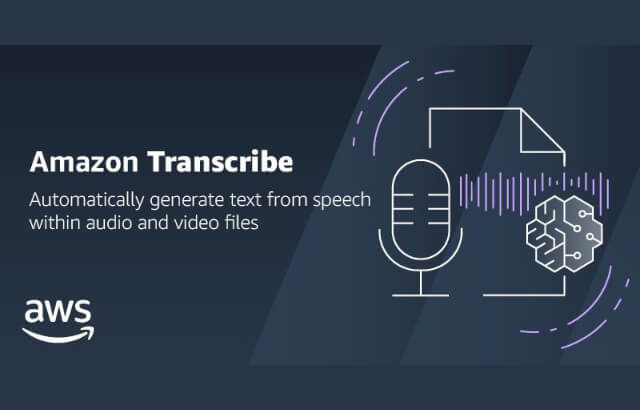How To Build a PHP Contact Form - Part 1 of 3
The file structure
We create anApp and public_html directory. The App will be used to store the database connection later on. Everything inside the public_html directory will be accessible by the public. Inside the public_html directory we have the header.php and the footer.php files which will store the base HTML and then the meat of our contact form will be built in the basic.php file.

We will use bootstrap as the base of our contact form. This allows you the freedom to build on top of this project in a standarized manner.
Split the base bootstrap template between your header and footer file. So in your header.php file will look like the example below.
<!doctype html>
<html lang="en">
<head>
<!-- Required meta tags -->
<meta charset="utf-8">
<meta name="viewport" content="width=device-width, initial-scale=1, shrink-to-fit=no">
<!-- Bootstrap CSS -->
<link rel="stylesheet" href="https://stackpath.bootstrapcdn.com/bootstrap/4.4.1/css/bootstrap.min.css" integrity="sha384-Vkoo8x4CGsO3+Hhxv8T/Q5PaXtkKtu6ug5TOeNV6gBiFeWPGFN9MuhOf23Q9Ifjh" crossorigin="anonymous">
<title>Simple contact form</title>
</head>
<body>
Then in your footer.php file you will have the following.
<!-- Optional JavaScript -->
<!-- jQuery first, then Popper.js, then Bootstrap JS -->
<script src="https://code.jquery.com/jquery-3.4.1.slim.min.js" integrity="sha384-J6qa4849blE2+poT4WnyKhv5vZF5SrPo0iEjwBvKU7imGFAV0wwj1yYfoRSJoZ+n" crossorigin="anonymous"></script>
<script src="https://cdn.jsdelivr.net/npm/popper.js@1.16.0/dist/umd/popper.min.js" integrity="sha384-Q6E9RHvbIyZFJoft+2mJbHaEWldlvI9IOYy5n3zV9zzTtmI3UksdQRVvoxMfooAo" crossorigin="anonymous"></script>
<script src="https://stackpath.bootstrapcdn.com/bootstrap/4.4.1/js/bootstrap.min.js" integrity="sha384-wfSDF2E50Y2D1uUdj0O3uMBJnjuUD4Ih7YwaYd1iqfktj0Uod8GCExl3Og8ifwB6" crossorigin="anonymous"></script>
</body>
</html>
Now the bulk of our app will be in basic.php - in essence all that we are doing is taking user input, clean it and then store it in a variable that we use to populate the e-mail template. It's that simple.
- Receive user input
- Clean user input
- Store user input
- Send E-mail
We need a form to take the user input
<form action="" method="post">
<div class="form-group">
<label for="">First Name</label>
<input type="text" class="form-control" id="first_name" name="first_name">
</div>
<div class="form-group">
<label for="">Last Name</label>
<input type="text" class="form-control" id="last_name" name="last_name">
</div>
<div class="form-group">
<label for="">Email address</label>
<input type="email" class="form-control" id="email" name="email">
</div>
<div class="form-group">
<label for="message">Message</label>
<textarea class="form-control" id="message" name="message" rows="3"></textarea>
</div>
<button type="submit" class="btn btn-primary">Submit</button>
</form>
Now we need a PHP function that will clean this user input for us to make it safe to use in the database.
function clean_input($user_input) {
$user_input = trim($user_input);
$user_input = stripslashes($user_input);
$user_input = htmlspecialchars($user_input);
return $user_input;
}
Now we need to make sure that the user input is actually filled in. We also need to make sure what is filled in is actually valid and what we wanted.
if(!empty($_POST['email'])) {
// check if this is a legit email address
if(filter_var($_POST['email'], FILTER_VALIDATE_EMAIL)) {
$email = clean_input($_POST['email']);
} else {
array_push($errors, "The e-mail address is not valid.");
}
} else {
array_push($errors, "E-mail cannot be empty.");
}
If everything is filled in then we can proceed to send the e-mail.
// send the email
if(count($errors) == 0) {
// wrap the message
$message = wordwrap($message);
// send the mail
$sent = mail("youtube@erikthiart.com", "Contact form submission", $message);
if($sent) {
$confirm_message = 'Thank you for your message, '.$first_name.' - we have received it sucessfully.';
} else {
// display a useful message. (dont lose the client)
array_push($errors, "Your message was not sent - please contact us directly (error: 44)");
}
}
Now we bring everything together
<?php
// handle the post request
if($_SERVER['REQUEST_METHOD'] == 'POST') {
// initialize everything
// set the error variable array
$errors = array();
// functions
function clean_input($user_input) {
$user_input = trim($user_input);
$user_input = stripslashes($user_input);
$user_input = htmlspecialchars($user_input);
return $user_input;
}
// check if the user input is empty, clean it up and set the variables.
// first name
if(!empty($_POST['first_name'])) {
$first_name = clean_input($_POST['first_name']);
} else {
array_push($errors, "First name cannot be empty.");
}
// last name
if(!empty($_POST['last_name'])) {
$last_name = clean_input($_POST['last_name']);
} else {
array_push($errors, "Last name cannot be empty.");
}
// email address
if(!empty($_POST['email'])) {
// check if this is a legit email address
if(filter_var($_POST['email'], FILTER_VALIDATE_EMAIL)) {
$email = clean_input($_POST['email']);
} else {
array_push($errors, "The e-mail address is not valid.");
}
} else {
array_push($errors, "E-mail cannot be empty.");
}
// form message
if(!empty($_POST['message'])) {
$message = clean_input($_POST['message']);
} else {
array_push($errors, "Please enter your message.");
}
// send the email
if(count($errors) == 0) {
// wrap the message
$message = wordwrap($message);
// creat email body
$mail_body = '
Full name: '.$first_name.' '.$last_name.' <br>
E-mail Address: '.$email.' <br>
Message: '.$message.'
';
// send the mail
$sent = mail("youtube@erikthiart.com", "Contact form submission", $message);
if($sent) {
$confirm_message = 'Thank you for your message, '.$first_name.' - we have received it sucessfully.';
} else {
// display a useful message. (dont lose the client)
array_push($errors, "Your message was not sent - please contact us directly (error: 44)");
}
}
}
?>
<?php include 'header.php'; ?>
<div class="jumbotron jumbotron-fluid">
<div class="container">
<h1 class="display-4">Simple contact form</h1>
</div>
</div>
<div class="container">
<div class="row">
<div class="col-sm">
<?php if(!empty($errors)): ?>
<div class="alert alert-danger" role="alert">
<?php
foreach($errors as $error) {
echo $error . "<br>";
}
?>
</div>
<?php endif;?>
<?php if(!empty($confirm_message)):?>
<div class="alert alert-success" role="alert">
<?=$confirm_message;?>
</div>
<?php endif;?>
<form action="" method="post">
<div class="form-group">
<label for="">First Name</label>
<input type="text" class="form-control" id="first_name" name="first_name">
</div>
<div class="form-group">
<label for="">Last Name</label>
<input type="text" class="form-control" id="last_name" name="last_name">
</div>
<div class="form-group">
<label for="">Email address</label>
<input type="email" class="form-control" id="email" name="email">
</div>
<div class="form-group">
<label for="message">Message</label>
<textarea class="form-control" id="message" name="message" rows="3"></textarea>
</div>
<button type="submit" class="btn btn-primary">Submit</button>
</form>
</div>
</div>
</div>
<?php include 'footer.php'; ?>
Click here to access part 2 of this tutorial where we will be adding phpMailer to the project.